 In a general terms Cloud Computing provides us means of accessing the applications as utilities over the Internet, or we can say that it is for anything that involves delivering hosted services over the internet.
In a general terms Cloud Computing provides us means of accessing the applications as utilities over the Internet, or we can say that it is for anything that involves delivering hosted services over the internet.
Cloud: The term Cloud it refers to a Network or Internet In other words, we can say that Cloud is something, which is present at remote location. Cloud can provide services over public and private networks, i.e., WAN, LAN or VPN. Applications such as e-mail, web conferencing, etc.
Cloud Computing refers to manipulating, configuring, and accessing the hardware and software resources remotely. It offers online data storage, infrastructure, and application. It allows us to create, configure, and customize the applications within minimum time at low cost.
Hence, the coud Computing is making our business applications mobile and collaborative. Continue reading

 NAGIOS
NAGIOS
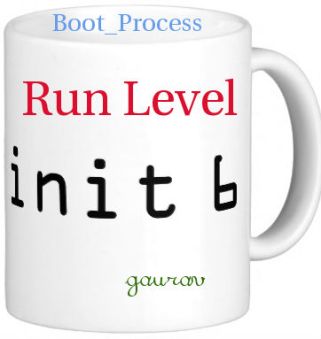

 SHELL
SHELL 

