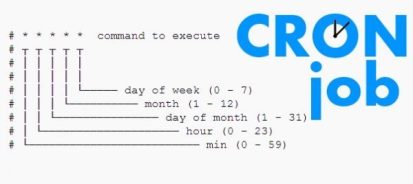 CRONTAB
CRONTAB
A crontab file is a simple text file containing a list of commands meant to be run at specified times. It is edited using the crontab command. The commands in the crontab file (and their run times) are checked by the cron daemon, which executes them in the system background.
Each user (including root) has a crontab file. The cron daemon checks a user’s crontab file regardless of whether the user is actually logged into the system or not.
Here is an explanation of the crontab format.
- Minute when the process will be started [0-60]
- Hour when the process will be started [0-23]
- Day of the month when the process will be started [1-28/29/30/31]
- Month of the year when the process will be started [1-12]
- Weekday when the process will be started [0-6] [0 is Sunday]
