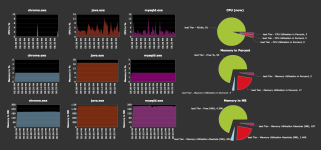 A process is a running instance of a launched, executable program. So being a System Engineer it is not easy to monitor Linux server/system performances and keep them up and running, here in this post i will cover mostly used command line to monitoring that might be useful for those who are taking care of Linux servers/systems as Linux Administrator.
A process is a running instance of a launched, executable program. So being a System Engineer it is not easy to monitor Linux server/system performances and keep them up and running, here in this post i will cover mostly used command line to monitoring that might be useful for those who are taking care of Linux servers/systems as Linux Administrator.
Real- time Process Monitoring by ‘ top ‘:
The ‘ top ‘ command line, top program show a dynamic view of system processes and displaying a summary or it is used to dipslay all the running and active real-time processes in ordered list. It display CPU usage, Memory usage, Swap Memory, Cache Size, Buffer Size, Process PID, User, Commands and much more. It also shows high memory and cpu utilization of a running processess. And ‘ top ‘ command continuously refreshes at a configurable interval and provides above summary in a column view. The top command is more useful for system administrator to monitor and take correct action when required. Continue reading
