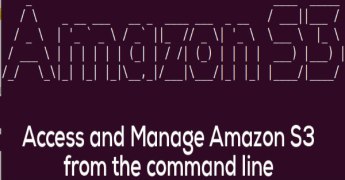 How to access Amazon S3 BY command line
How to access Amazon S3 BY command line
Amazon S3 is stand for Simple storage service that is storage for the Internet. It as a, “simple storage service that offers software developers a highly-scalable, reliable, and low-latency data storage infrastructure at very low costs”.
Amazon S3 provides a simple web service interface which you can use to store and retrieve any amount of data, at any time, from anywhere on the web. Using this web service, developers can easily build applications that make use of Internet storage.
Here below i will describe how to access Amazon S3 cloud storage from the command line in Linux Step by step you can learn and execute.
One of the most popular Amazon S3 command line clients is s3cmd, which is written in python. As a simple AWS S3 command line tool, s3cmd is ideal to use when you want to run scripted cron jobs such as daily backups.
Step 1: Install s3 cmd on your system (Linux-Ubuntu, RedHat etc)
To install s3cmd on CentOS or RHEL, download .rpm package from its official site, and install it manually. For 64-bit CentOS or RHEL 6 $ sudo rpm -ivh s3cmd-1.0.0-4.1.x86_64.rpm $ sudo apt-get install s3cmd To install on Ubuntu $ sudo yum install s3cmd To install s3cmd on Fedora
Step 2: Configure s3cmd
Now you have to configure it by the running following command, when you run s3 cmd first time
$ s3cmd --configure
It will pop-up prompt you for few questions like this given in below:
- Access key and secret key for AWS S3
- Encryption password for encrypted data transfer to and from AWS S3.
- Path to GPG program used to encrypt data (e.g., /usr/bin/gpg)
- Whether to use HTTPS protocol
- Name and port of HTTP proxy if used
Configuration will then be saved as a plain text in ~/.s3cfg.
Basic s3cmd commands
To list all existing buckets in your AWS S3 account:
$ s3cmd ls 2011-05-28 22:30 s3://Gaurav 2011-05-29 00:14 s3://GauravN To view the content of an existing bucket: $ s3cmd ls s3://GauravN
To create a new bucket:
$ s3cmd mb s3://prince16 Bucket 's3://prince16/' created
To upload files to an existing bucket:
$ s3cmd put gaurav.png gaurav.txt shani.mp3 s3://prince16 1.png -> s3://prince16/gaurav.png [1 of 3] 26261 of 26261 100% in 5s 4.33 kB/s done 2.png -> s3://prince16/gaurav.txt [2 of 3] 201430 of 201430 100% in 2s 98.05 kB/s done 3.png -> s3://prince16/shani.mp3 [3 of 3] 46630 of 46630 100% in 0s 56.62 kB/s done
The default access permission for the uploaded files is “private”, i.e only owner, with correct access and secret keys, will be able to access the files.
To upload files to an existing bucket with public access permission:
$ s3cmd put --acl-public Linux_Point.png s3://prince16 4.png -> s3://prince16/Linux_Point.png [1 of 1] 30778 of 30778 100% in 8s 3.34 kB/s done Public URL of the object is: http://prince16.s3.amazonaws.com/Linux_Point.png
With public access permission granted, the uploaded file can be accessed by anyone by going to the HTTP URL.
To download files Linux_Point contained in an existing bucket prince16:
$ s3cmd get s3://prince16/Linux_Point.png s3://prince16/Linux_Point.png -> ./Linux_Point.png [1 of 4] 26261 of 26261 100% in 0s 39.39 kB/s done
To remove files in an existing bucket:
$ s3cmd del s3://prince16/Linux_Point.png File s3://prince16/Linux_Point.png deleted
To encrypt a file before uploading it to an existing S3 bucket:
$ s3cmd -e put encrypt.png s3://Prince16 /tmp/tmpfile-pzT1zV3kLZlxDwqA0kwy -> s3://prince16/encrypt.png [1 of 1] 196890 of 196890 100% in 1s 99.51 kB/s done
When downloading an encrypted file with s3cmd, it will automatically detect the encryption, and decrypt the file on the fly upon downloading it.
Thus, to download and access an encrypted file, simply run as usual:
$ s3cmd get s3://Prince16/encrypt.png s3://de```v99/encrypt.png -> ./encrypt.png [1 of 1] 196890 of 196890 100% in 1s 131.29 kB/s done
To remove an existing bucket:
$ s3cmd rb s3://prince16 Bucket 's3://prince16/' removed
Note, that you cannot remove a bucket if it is not empty.
To get information about an existing bucket, including its storage location and access control lists:
$ s3cmd info s3://GauravN s3://GauravN/ (bucket): Location: us-east-1 ACL: dan.nanni: READ ACL: dan.nanni: WRITE ACL: dan.nanni: READ_ACP ACL: dan.nanni: WRITE_ACP
So these are basic commands and more in deep i will give you an intro and examples continuously in coming posts related to AWS_POINT.
I hope you all liked it and enjoyed.

hey ! i hope it will be amazing to understand
LikeLike
Your thniking matches mine – great minds think alike!
LikeLike
awesome…. nice to hear you @laticia
Thank you so much
LikeLike
Posts like this make the intenret such a treasure trove
LikeLike
Thanks a lot @winter
LikeLike
Very nice essay – I’m inclined to agree with you as a fell moderately observant conservative Jew who falls firmly in that age group (37), and who suspects you are right about both the decline and upswing of observance being partly linked to Isrrol.Shaaen
LikeLike